git github
Git for Windows
typora 0.11.18
PicGo (molunerfinn.com)
yum install git -y
ssh-keygen -t rsa -C “380224421@qq.com”
git clone git@github.com:380224421/pic.git
git config --global user.email "380224421@qq.com"
git config --global user.name "380224421"
echo "#pic" >>README.md
git init
git add README.md
git commit -m “first commit”
git branch -M main
git remote add origin git@github.com:380224421/pic.git
git push -u origin main
Git常用命令_Bettyaner的博客-CSDN博客_git命令
github+typora+picgo
github-token
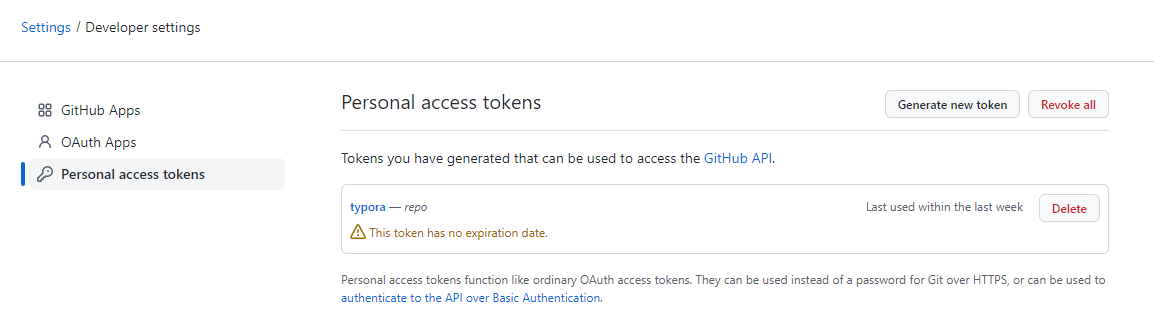
typora-图像设置

picgo-github设置
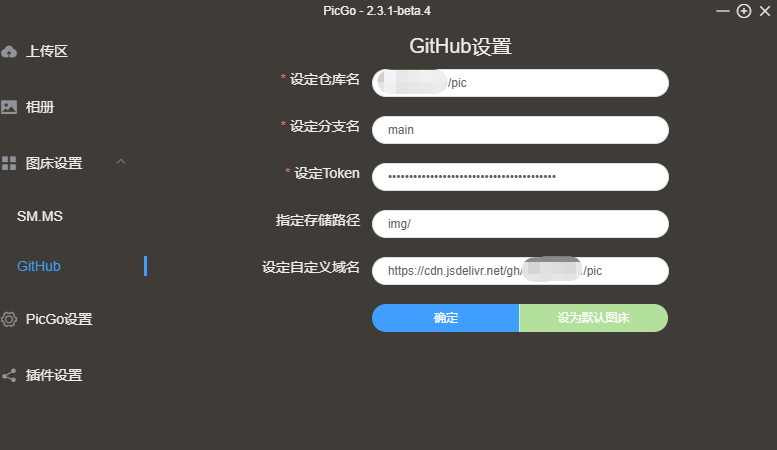
picgo-sm.ms设置

参考文献
利用jsDeliver和github托管网站资源_橙橙橙汁i的博客-CSDN博客
Typora+Github+Onedrive:最优化的半公开云笔记体验(typora图片自动上传) - 知乎 (zhihu.com)
Typora配置github图床及遇到的问题解决方案_爱学习的大雄的博客-CSDN博客_github typora
10分钟教你使用Picgo+GitHub+ jsDelivr搭建CDN加速免费图床 - 简书 (jianshu.com)




评论区